这两天将老站点改域名成为一个新站点, 并且同时还是还要支持老域名. 按照常规,只需要在nginx上增加新的域名, 并且在squid上改成新的域名. 恰恰就是这个问题. 刚开始点一两个页面还是没问题. 但是点击后面的文章, 全是一片空白. 然后我跳过squid 都能直接访问到.
然后同chrome开发工具测试, 打开那些页面都是301问题. 然后仔细一看配置. squid上是新域名, nginx是新老域名直接访问新站点. 这时候, 是否认为当我访问一个老域名缓存的cache页面, 她将自动跳转到新域名. 但是这个时候 新域名的这个页面确实不存在的.所以导致返回的code是301.
而且奇怪的是location 怎么是http://www.msg.com 难道是原先访问的跳转地址?
既然有了测试结果, 那么就直接修改nginx. 将老域名单独设置 并且自动全部跳转的新域名上, 并且同时情况squid缓存. 重新生成squid缓存. 启动squid..
目前测试下来 已经不存在301问题了.
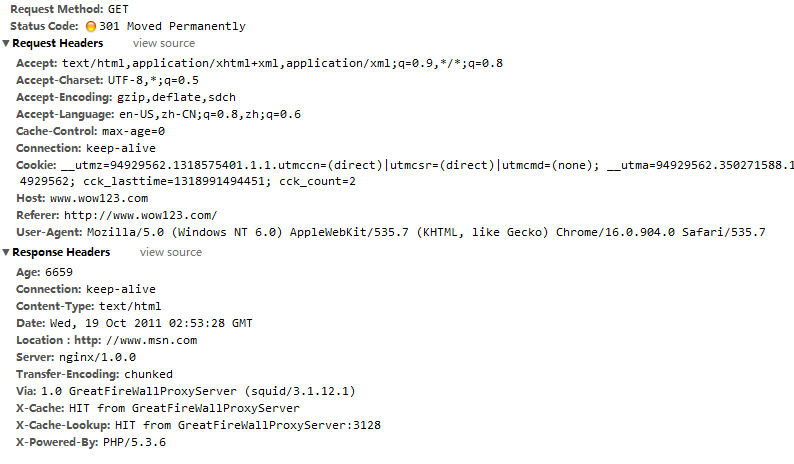
0 Comments.